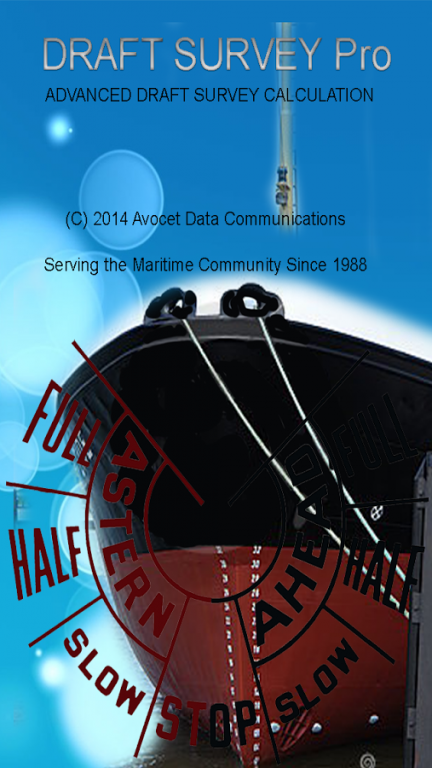Draft Survey Pro 15.3
Paid Version
Publisher Description
Satisfaction Guaranteed:
Draft Survey is a way to determine the weight of cargo being loaded on a vessel. Ship Surveyor App calculates the draft survey and produces a draft survey report.
This app requires internet if emailing report or downloading pre-configured ship.
THIS VERSION USES BOTH METRIC / IMPERIAL
You can import your hydrostatic directly using Excel CSV format.
Just slip in the SD Card , USB with the CSV and tap Import while on Hydrostatic Screen.
You can configure the ship easily on http://draft.avocetdata.net using your excel worksheet.
Or you can email your Hydrostatic data in Excel format, CSV format or Text format to avocetdata@gmail.com.
Please allows 3 hours before attempting to download. Please use correct Shipname and Callsign.
This service is provided FREE.
This Draft Survey procedure and calculation ascertained is based on the following.:
Reading the draft mark of the ship, which consists of six (6) points of draft marks, i.e.; Ford, Midship, and Aft at both sides of the ship,sampling of the sea water or dock water density at the place where the vessel floats,determining of deductible weights by measuring and sounding of ballast tanks, fuel oil, fresh water that exists onboard at the time of survey,and finally using Hydrostatic Table provided on board to calculate..
This app allows you to have multiple ships , email report and print report using any print app which can print email.
Pro Version has the following added features against its predecessor .
1- Email to multiple email addresses.
2- Instant Cargo Notes
3- Default Ship Selection
4-Ad Hoc Calculation. You do not need a HydroStatic Table.
5-Easy to use interface
For file importing
File Name must contain the full path.
Example
/mnt/sdcard/sdcard1/myfile.csv (try using a file name with no spaces)
You must check if external (I mean the one which can be freely removed from the device without removing the
battery) SD card is inserted on the device
For instance, Samsung's Galaxy family devices state the external SD drive to be mounted on
/mnt/sdcard/external_sd/
Anyway, before trying to get actual external path you should consult to the device manufacturer, for what mount path you should be looking for. And still, even when you know external path, you can be frustrated trying to look that folder directly.
Consider we have a Galasy S which has external SD card path as of "/mnt/sdcard/external_sd". The most obvious way to check it is to use File Manager App.
About Draft Survey Pro
Draft Survey Pro is a paid app for Android published in the PIMS & Calendars list of apps, part of Business.
The company that develops Draft Survey Pro is Avocet Data. The latest version released by its developer is 15.3. This app was rated by 1 users of our site and has an average rating of 5.0.
To install Draft Survey Pro on your Android device, just click the green Continue To App button above to start the installation process. The app is listed on our website since 2014-12-17 and was downloaded 307 times. We have already checked if the download link is safe, however for your own protection we recommend that you scan the downloaded app with your antivirus. Your antivirus may detect the Draft Survey Pro as malware as malware if the download link to air.com.avocetdata.DraftSurvey is broken.
How to install Draft Survey Pro on your Android device:
- Click on the Continue To App button on our website. This will redirect you to Google Play.
- Once the Draft Survey Pro is shown in the Google Play listing of your Android device, you can start its download and installation. Tap on the Install button located below the search bar and to the right of the app icon.
- A pop-up window with the permissions required by Draft Survey Pro will be shown. Click on Accept to continue the process.
- Draft Survey Pro will be downloaded onto your device, displaying a progress. Once the download completes, the installation will start and you'll get a notification after the installation is finished.